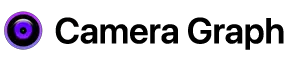Record Vertical Video
- Change the camera stream resolution to 1080x1920. Clicking the resolution in the toolbar will open the video settings window.
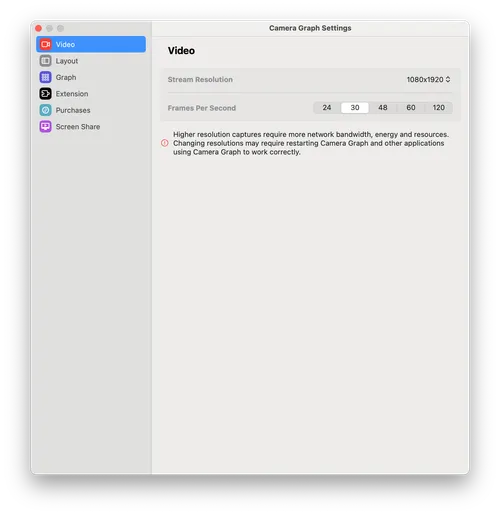
-
Open QuickTime. Select File > New Movie Recording.
-
Select the down arrow next to the record button and select CameraGraph as the camera and your desired microphone source.
-
Hit the record button and start recording.
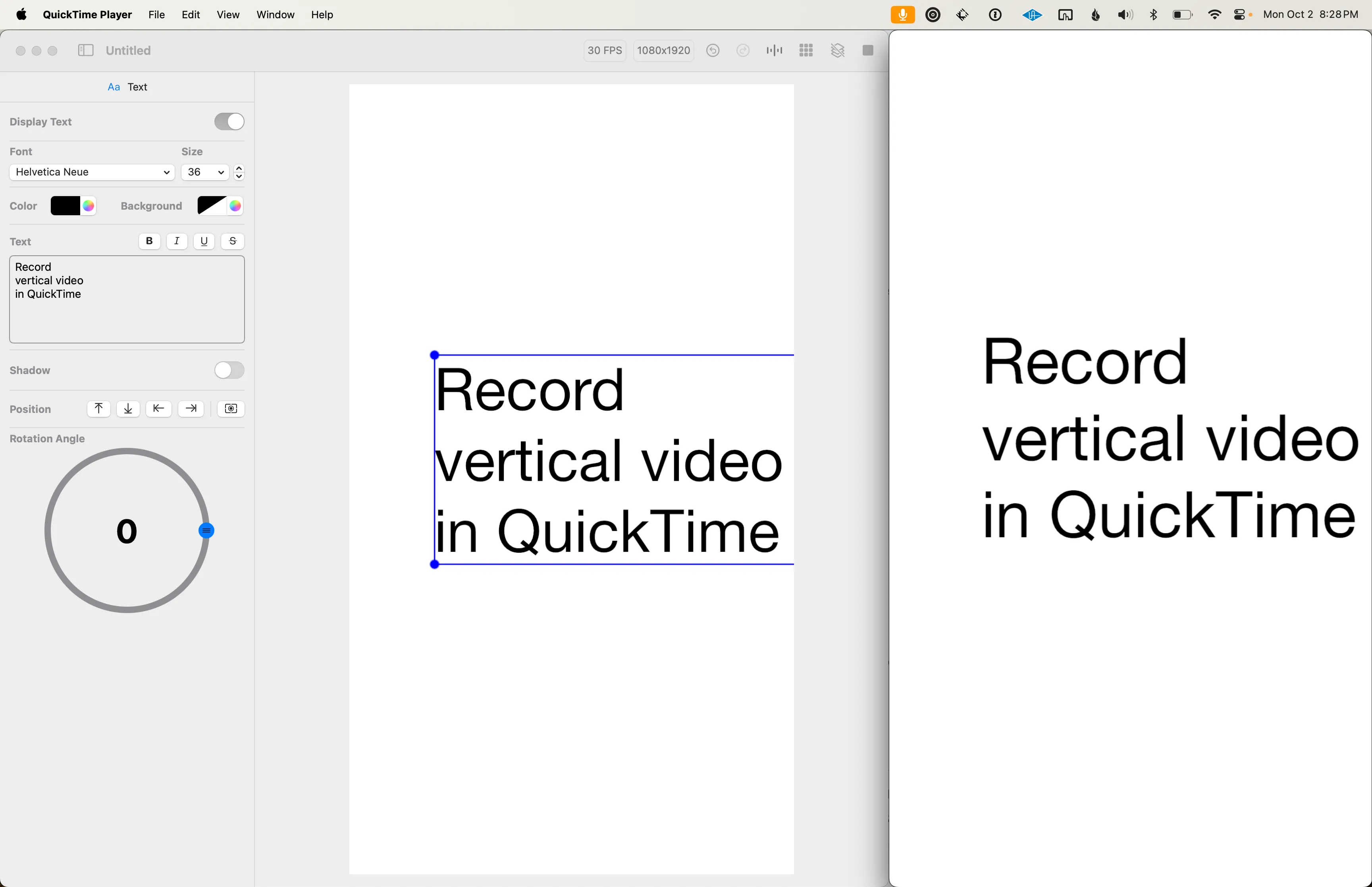
-
Modify elements or change scenes in Camera Graph and they will be reflected in the recording.
-
When you are done recording, select the stop button and save the file.