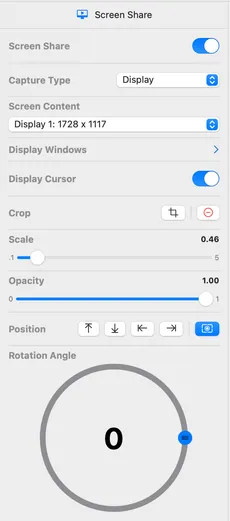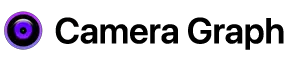| Display Screen Share | Display or hide the screen. Turning off all screen shares will hide the sharing icon in the macOS Sonoma menubar. You can also stop sharing from the macOS Sonoma menubar. |
| Capture Type | Select a display or individual window. |
| Display Windows | Select which windows you’d like to display on your desktop. |
| Display Cursor | Display or hide the cursor in your screen share view. |
| Crop | Crop the window. Delete the crop. |
| Scale | Scale the screen share. |
| Opacity | Share transparency. |
| Position | Snap to position or center. |
| Rotation | Rotation angle in degrees around the bottom left of the element. |