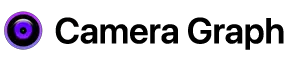Uninstall Extension
The extension should be uninstalled automatically whenever you delete Camera Graph from your Applications folder, empty the trash and restart your computer.
However, if for some reason the extension does not uninstall automatically, you can uninstall it manually by following these steps:
- Click “Help” and “Uninstall Extension” in the Camera Graph app.
- Empty the trash and restart your computer.
If you are still having issues, we can try a more manual approach.
- After you have disabled SIP, open the Terminal app.
- Paste the following into your terminal:
sudo systemextensionsctl uninstall 6XG9D44M79 com.RMXMedia.CameraGraph.Extension. - Enter your password if prompted.
- Restart your computer and check a video application to ensure the extension has been uninstalled.
If you’re still having trouble, email us at hello [at] cameragraph.app and we’ll help you out.