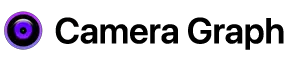Shapes
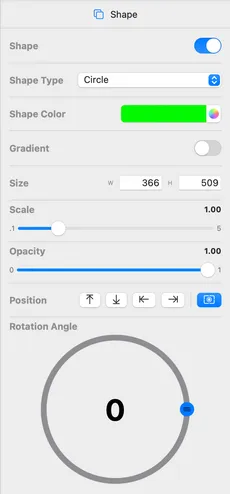
| Feature | Description |
|---|---|
| Display Shape | Display or hide the shape. |
| Shape Color | Shape color fill. |
| Gradient | Toggle shape gradient. |
| Size | Width and height of the shape. You can also resize in the editor. |
| Scale | Scale the shape. |
| Opacity | Shape transparency. |
| Position | Snap to position or center. |
| Rotation | Rotation angle in degrees around the bottom left of the element. |
Shortcuts
| Name | Keyboard Controls |
|---|---|
| Add Shape | ⌘⌥⇧+S |
| Toggle Selected Shape | ⌘+0 |
| Nudge Small | ⌘+←→↑↓ |
| Nudge Medium | ⌘⌥+←→↑↓ |
| Snap Element | ⇧⌥+←→↑↓↩ |
| Scale | ⇧ |