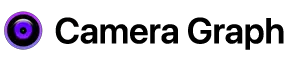Images
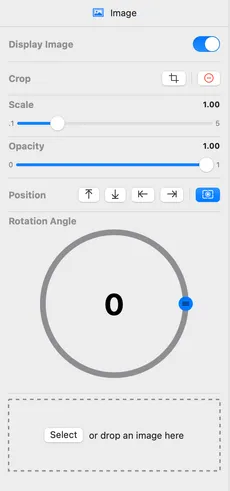
| Feature | Description |
|---|---|
| Display Image | Display or hide the image. |
| Crop | Crop the image. Delete the crop. |
| Scale | Scale the image. |
| Opacity | Image transparency. |
| Position | Snap to position or center. |
| Rotation | Rotation angle in degrees around the bottom left of the element. |
| Image creation | Drag and drop an image from finder or open a file picker. |
FAQ
- Do larger images consume more resources?
Indeed, larger images utilize more memory. However, they are automatically downscaled to match the stream’s resolution.
- Can I drop images directly on the editor?
Yes. Dropping images on the editor will create a new individual image element for each image.
- Can I drop images directly from Photos?
No, this will crash Camera Graph as this format is not supported.
Shortcuts
| Name | Keyboard Controls |
|---|---|
| Add Image | ⌘⇧+I |
| Toggle Selected Image | ⌘+0 |
| Nudge Small | ⌘+←→↑↓ |
| Nudge Medium | ⌘⌥+←→↑↓ |
| Snap Element | ⇧⌥+←→↑↓↩ |
| Scale | ⇧ |
| Crop | ⌘⌥+C |
| Exit Crop | ⌘⌥+return |