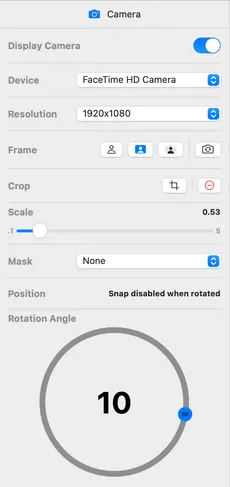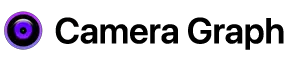| Display Camera | Display or hide the camera. Turning off all cameras will also disable the camera connection. Continuity camera will also appear in your list of devices if connected. |
| Device | Select the camera device to use. |
| Frame | Normal, cut out, background blur. Mirror camera. |
| Crop | Crop the camera feed. Delete the crop. |
| Scale | Scale the camera feed. |
| Opacity | Camera transparency. |
| Mask | Mask the camera feed with 5 different shapes. Circle and rounded rectangle provide further customization options. |
| Position | Snap to position or center. |
| Rotation | Rotation angle in degrees around the bottom left of the element. |